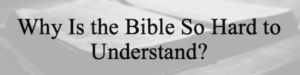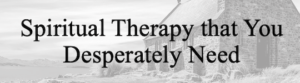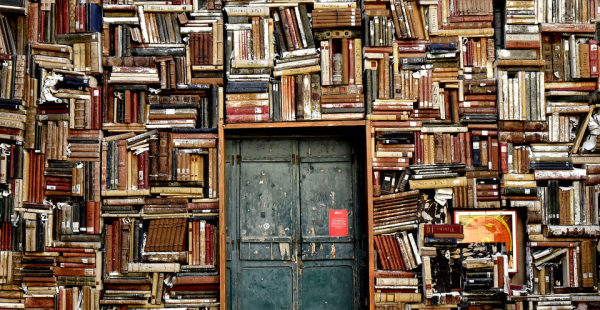
Information Overload: How to File and Find Information
Human knowledge doubles every thirteen months. Yes, you read that right; in thirteen months, civilization will have double the data that currently exists. It once took a century for this to happen, but the process isn’t finished. It’s only speeding up.
In a world filled with so much knowledge, how can you have the competitive edge of access to the important knowledge? How can you avoid knowledge that will side-track you? I certainly can’t answer this question in detail, but I have four pointers that may assist you. It’s how I organize the knowledge flow in my own life, creating streamlined order for the bombardment of knowledge that constantly assails me.
#1 – Focus Your Studies
With so much information out there, it’s impossible for you to know it all; you can’t even have a passing acquaintance with most of it, so don’t try. If you want to read a book or watch a documentary for pleasure, go ahead – but don’t try to become an expert in everything that you are interested in. It won’t happen. Instead, narrow your focus down to the most important, crucial topics. As you delve into these areas, you will find a vast wealth of information that even your focused study will never begin to understand. By focusing your time and attention, you will make much faster progress in what really matters.
How do you decide on a good focus? Examine the essence and core of your particular field. Whatever is at the core should be your first focus of study. For example, with my interest in ministry, I recognize that a knowledge of the Bible is at the core of effective ministry. This means that while I should have some cursory knowledge of many topics, from liberation theology to the Great Schism of 1054, my main focus must be on the Bible and what it says and means.
#2 – Limit, and Regularly Process, Your Entry Points
An ‘entry point’ is any place where information comes to you. In particular, I’m talking about formal entry points – your mailbox, the books you read, email, Facebook messenger, etc. These are all direct ways that information approaches you. Some of this information will sit and stagnate if you do nothing with it (example: email). Other information will brush by you and soon disappear if you don’t record it (example: books you read).
Limit your entry points to those that are really valuable. For example, limit yourself to just those books that are most important and necessary to read (unless you are reading for pleasure). Once you have defined your entry points, you need to regularly process them. Go through your email weekly, or on some other consistent schedule. Take notes from books that you read and put those notes in a place where you will find them.
#3 – Create Systems for Filing
I recently heard this phrase: “Create system to support the vision.” That’s brilliant. We often think of systems as boring, clunky administrative machinery. Nothing could be farther from the truth. While bad systems may deserve this description, good systems create stability, order, and a streamlined process that makes life – and information – manageable. Good systems support whatever vision you are working toward.
You need to create systems for filing the information that you collect. While the specific systems that you need will be different from those I need, this is what I’ve found. I need a system to sort email, a system to organize my articles and documents, a system to organize my Bible study notes, a system to organize my computer files, a system to organize my week, etc. These systems are constantly under improvement. Start with something, and improve it as you go.
#4 – Fine-Tune Your Systems for Rapid Access
Particularly when you are dealing with those systems that organize information, you want to be sure that you can find the information that you need when you need it. Some people store hundreds of thousands of word documents on their computer. They constantly save links to different informative websites. For many, this is a complete waste of time, since they will never find the information when they need it.
Let’s take an example. I have an interest in maps from the ancient world, particularly ancient Palestine. I have a folder on my computer called ‘maps.’ There are five subfolders in this folder, including one titled ‘Israel and Ancient World.’ You guessed it – anytime that I find a good map of Palestine, or a link to such maps, it goes in this folder. When I am in need of a good map – perhaps of ‘Israel in 830 BC’ or ‘Jerusalem in the time of Herod,’ I know right where to go. It wasn’t always this simple, but through a process of fine-tuning my system, I’ve created a system for rapid access. Not only does it feel predictable and orderly, but it saves time as I rapidly find exactly what I need.